If you’re seeing the error message Notice Function _load_textdomain_just_in_time was called incorrectly in WordPress, it typically points to a problem where translations are being loaded prematurely – before the appropriate WordPress hooks are triggered. This issue can often be traced back to a plugin or theme executing code at the wrong time, leading to conflicts with how translations are handled. In this article, we’ll discuss two effective workarounds to help you address the issue, including adjusting WordPress debug settings or creating a custom plugin to suppress the error message.
Understanding the Error Notice Function _load_textdomain_just_in_time was called incorrectly in WordPress:
“Notice: Function _load_textdomain_just_in_time was called incorrectly. Translation loading for the genesis domain was triggered too early. This is usually an indicator for some code in the plugin or theme running too early. Translations should be loaded at the init action or later. Please see debugging in wordpress for more information. (This message was added in version 6.7.0) in /var/www/-wp-includes/functions.php on line 6114“.
The error message you’re encountering is related to the timing of language translation loading in WordPress. Specifically, the warning indicates that the _load_textdomain_just_in_time function was called at an incorrect time. WordPress is designed to load translations during the init action or later, but if a theme or plugin calls the translation loading process too early in the execution flow, this warning will be triggered. This is a common issue that arises after updating WordPress or plugins, particularly with themes like Genesis, which frequently use translations to load specific text domains.
To fix or mitigate the issue, you can use one of the following workarounds:
Workaround 1: Adjust WordPress Debug Settings
One simple way to manage this error is by adjusting your WordPress debug settings found in the wp-config.php. While this workaround doesn’t directly resolve the underlying issue, it can help suppress the error notice, allowing your site to continue to function without your visitors being interrupted by the message.
To suppress general notices in your WordPress setup, add the following lines to your wp-config.php file:
- WP_DEBUG: This will disable WordPress’s debug mode, which prevents the tracking of errors, warnings, and notices from being displayed on the site.
- WP_DEBUG_DISPLAY: By setting this to
false, it prevents the error from being displayed on the frontend of your site, making it less disruptive to users. - WP_DEBUG_LOG: This will prevent errors from being logged to the
wp-content/debug.logfile, keeping the log file clear.
This solution is particularly useful for developers who want to prevent the error from affecting the user experience while continuing to monitor and debug the underlying issue.
Workaround 2: Create a Custom Plugin to Suppress the Error (Recommended)
If you’re looking for a more targeted solution to disable the specific “Doing it wrong” notice related to translation loading, you can create a custom plugin that suppresses the error related to _load_textdomain_just_in_time. This method will prevent the message from being triggered without requiring you to alter any core WordPress files.
- Create a new PHP file named
disable-doing-it-wrong-notice.php. - Place the file in the
wp-content/mu-plugins/directory or in a custom plugin folder. - Insert the following code in the PHP file:
Here’s how this code works:
- The
add_filterfunction hooks into thedoing_it_wrong_trigger_errorfilter, which controls whether an error is triggered when a function is used incorrectly. - The function checks if the function name matches
_load_textdomain_just_in_time. If it does, it returnsfalse, preventing the error from being triggered. - The result is that the “Doing it wrong” notice is suppressed specifically for this case without affecting other potential issues.
At this point, the warning should no longer appear, allowing your site to continue functioning as expected.
If either of these workarounds doesn’t seem to work immediately, try rebooting your server or purging any caching mechanisms in place (such as a caching plugin or server-level cache) to ensure that the changes take effect. This can help clear any old configurations or cached data that might be preventing the plugin from functioning correctly.
If this helped in your case please comment below!
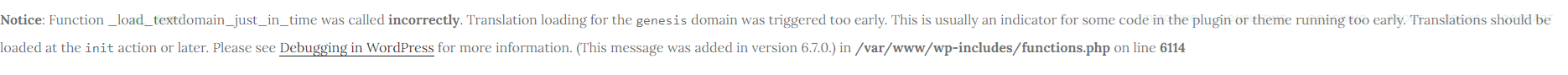
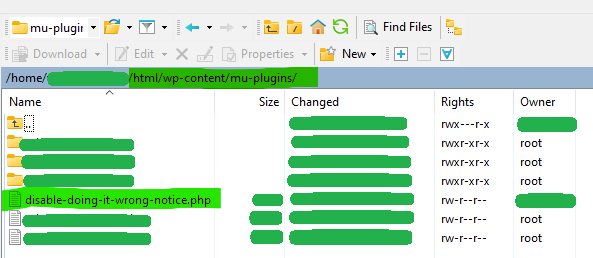
One thought on “Notice Function _load_textdomain_just_in_time was called incorrectly in WordPress”
Hello,
I’m running WordPress 6.7.2 and PHP 8.3. From the GD Security Headers plugin, I have the PHP Notice: Function _load_textdomain_just_in_time was called incorrectly. Translation loading for the gd-security-headers domain was triggered too early. ….
The warnings are flooding the debug.log file, which makes it hard to track development issues.
I have installed the disable-doing-it-wrong-notice.php. file in mu-plugins , but have no result. There’s nothing new in the debug.log file. Do you have any idea why it’s not working?