Issue Overview
If your WordPress website suddenly disappeared from Google search results, it can be a cause of concern. Why? Because it means the majority of your visitors can no longer find your top-ranking WordPress pages, or posts, when they need them. There are several reasons why this might happen, including security settings that inadvertently block search engine bots from crawling your site. This post aims to guide you through the process of identifying and adjusting these settings to restore your site’s visibility on Google.
Symptoms
- Sudden Drop in Traffic: Noticeably reduced or no organic traffic from Google. Your site continues to appear in search results on other search engines.
- Manual Check: Searching for your site directly on Google yields no results. That is, “Post Title site:yourdomain.com”
- Google Search Console Alerts: Google Search Console returns messages indicating crawl errors or indexing issues. For instance, URL Inspection, Sitemaps, are not yielding successful results.
Potential Cause
One common cause could be the configuration of security plugins or settings that are blocking legitimate search engine bots, including Googlebot, from accessing your site. This can happen when security measures are set too aggressively or when incorrect settings are applied without proper configuration.
Solution: Adjusting WP Security Settings
To resolve this issue, follow these steps to adjust your WordPress security settings:
- Login to WordPress Dashboard: Access your WordPress admin panel.
- Disable Block fake Googlebots: Navigate to WP Security | Firewall | Internet bots | Block fake Googlebots and uncheck to set to Disabled (0).
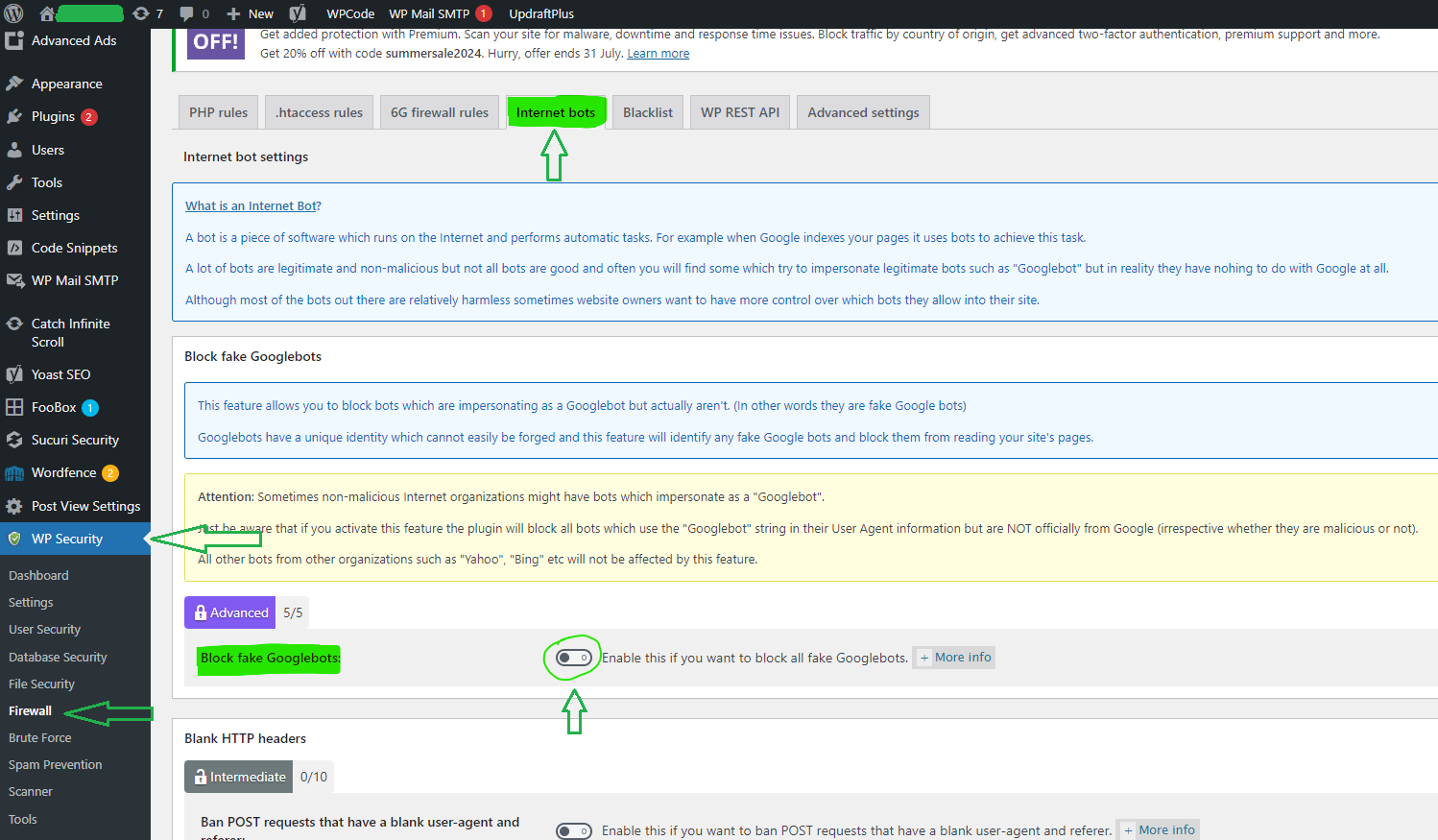
- Check Other Security Plugin Settings: If you are using a security plugin like Wordfence, Sucuri, or any other firewall plugin, navigate to the settings related to bot blocking and firewall rules.
- Review Bot Blocking Settings:
- Look for options related to blocking bots or IP addresses. Ensure that settings like “Block Fake Googlebots” or similar are disabled or configured correctly.
- Some security plugins have a feature to block suspicious bots automatically. Make sure this feature is not blocking legitimate search engine bots.
- Adjust Firewall Rules:
- Firewall rules can sometimes be overly strict, preventing Googlebot from accessing your site. Review these rules and adjust them if necessary to allow Googlebot and other search engine bots.
- Check IP Whitelisting: Ensure that Google’s IP addresses are not inadvertently blocked. Some security plugins allow you to whitelist IP addresses. Verify that Googlebot’s IP ranges are whitelisted if such a feature is in use.
- Test and Monitor: After making adjustments, use Google Search Console to fetch your site as Google and check for any crawl errors. Monitor your site’s visibility on Google search results over the next few days to ensure the issue is resolved.
Additional Considerations
- Plugin Updates: Keep your security plugins and WordPress core up to date to prevent vulnerabilities and ensure compatibility with the latest standards.
- Regular Audits: Periodically audit your security settings to ensure they are optimized for both security and SEO.
Conclusion
By adjusting your WordPress security settings to ensure they do not inadvertently block search engine bots, you should be able to restore your website’s visibility on Google search results. Following these steps will help you diagnose and resolve the issue effectively if your WordPress Website Suddenly Disappeared from Google Search Results. If problems persist, consider seeking assistance from a web developer or SEO expert familiar with WordPress and security configurations.
This article provides a structured approach to troubleshooting and resolving the issue of a WordPress website disappearing from Google search results due to overly aggressive security settings. Adjusting these settings carefully should help restore your site’s visibility on search engines effectively.