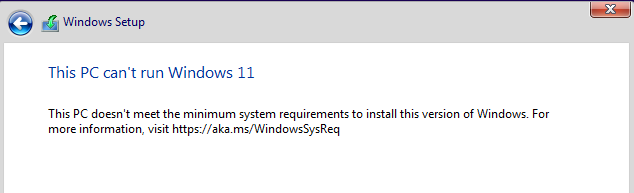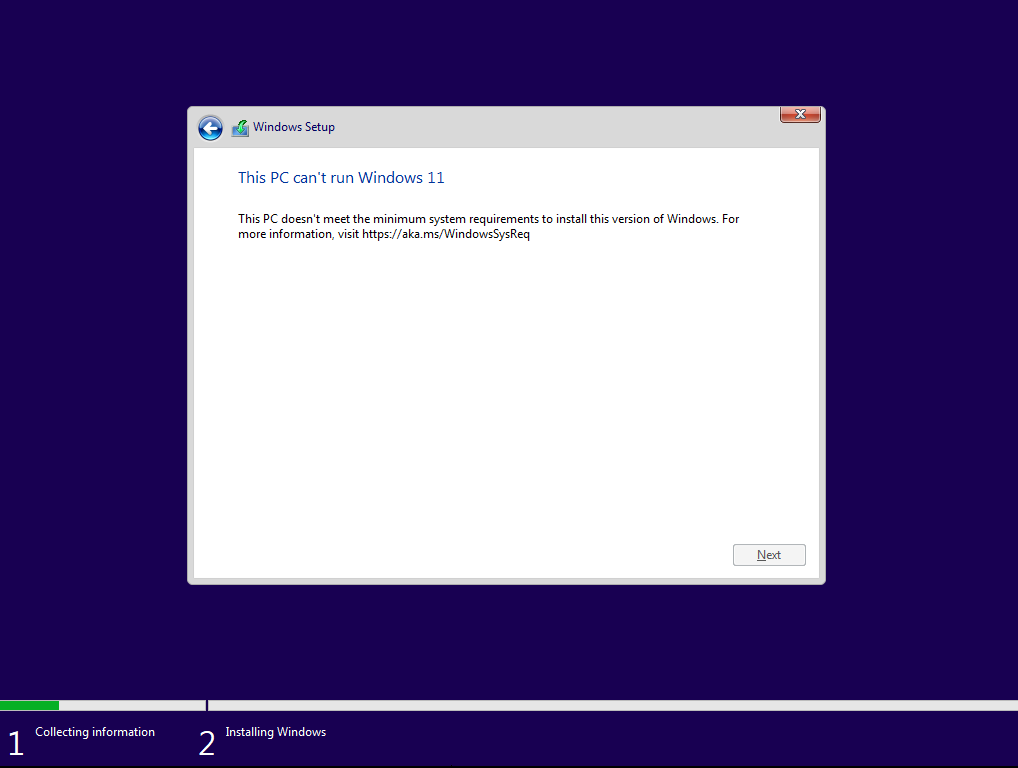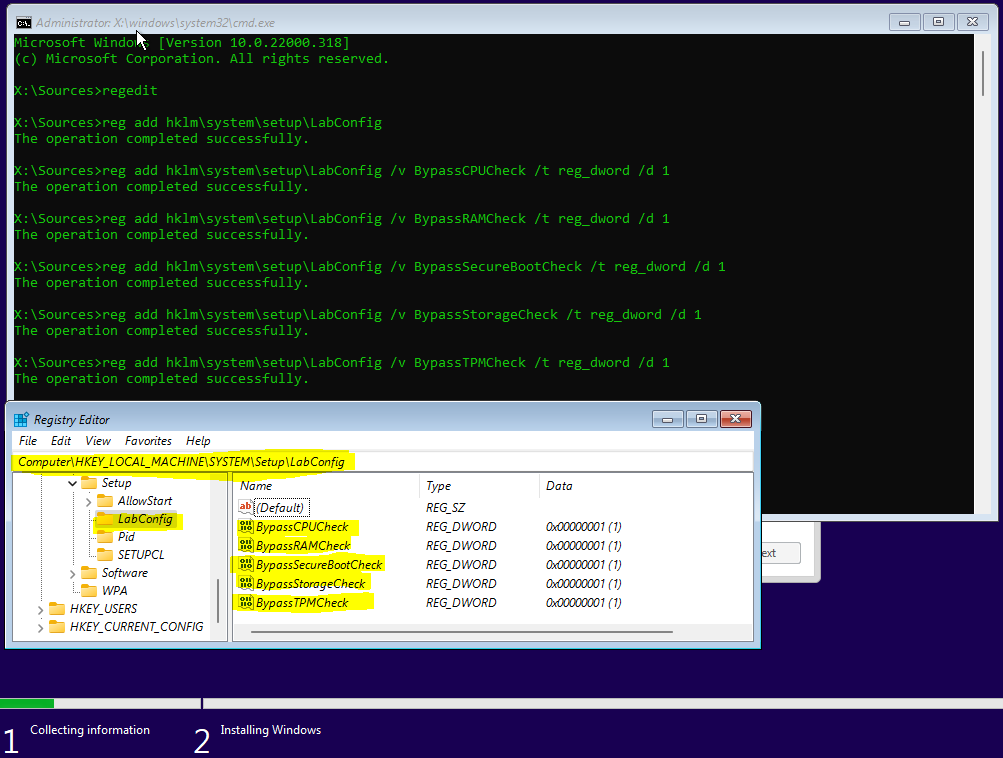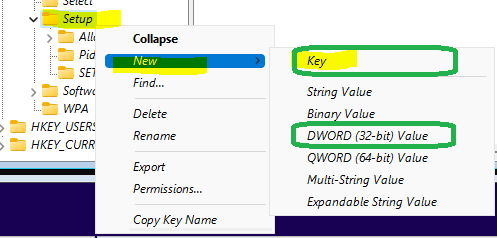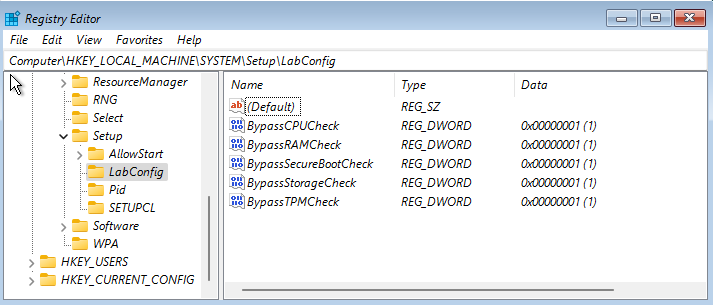When trying to install Windows 11 an error message is received This PC Can’t Run Windows 11. This PC doesn’t meet the minimum system requirements to install this version of Windows. For more information, visit https://aka.ms/WindowsSysReq. Here we discuss the procedure to resolve error message Tthis PC Can’t Run Windows 11 RegEdit Bypass.
QuickSteps – Regedit Bypass
Step 1 – Press SHIFT + F10 to open a command prompt window
Step 2 – Run the following commands:
reg add hklm\system\setup\LabConfig
reg add hklm\system\setup\LabConfig /v BypassCPUCheck /t reg_dword /d 1
reg add hklm\system\setup\LabConfig /v BypassRAMCheck /t reg_dword /d 1
reg add hklm\system\setup\LabConfig /v BypassSecureBootCheck /t reg_dword /d 1
reg add hklm\system\setup\LabConfig /v BypassStorageCheck /t reg_dword /d 1
reg add hklm\system\setup\LabConfig /v BypassTPMCheck /t reg_dword /d 1Step 3 – Close the command prompt window
Step 4 – Close the Windows Setup window, clicking yes to confirm
Step 5 – Try installing Windows 11 again by clicking Install Now
In order to bypass these minimum requirements checks we need to make some changes to the Windows registry.
- On the Windows Setup window, Press SHIFT + F10 to open a command prompt window.
- In the command prompt window, run the following commands.
reg add hklm\system\setup\LabConfig
reg add hklm\system\setup\LabConfig /v BypassCPUCheck /t reg_dword /d 1
reg add hklm\system\setup\LabConfig /v BypassRAMCheck /t reg_dword /d 1
reg add hklm\system\setup\LabConfig /v BypassSecureBootCheck /t reg_dword /d 1
reg add hklm\system\setup\LabConfig /v BypassStorageCheck /t reg_dword /d 1
reg add hklm\system\setup\LabConfig /v BypassTPMCheck /t reg_dword /d 1- Verify the registry was updated. To open the Windows Registry type regedit and hit ENTER.
Note: Alternatively to running the commands, registry keys can be added manually via the graphical user interface (GUI). To add a new registry key, right-click the node, select New and then click Key – or DOWRD (32-bit) Value for the DWORD entries.
Add the following registry entries in HKEY_LOCAL_MACHINE\System\Setup.
New Key: HKLM\System\Setup\LabConfig
New DWORD (32-bit) entries with data value equal to 1:
– BypassCPUCheck
– BypassRAMCheck
– BypassSecureBootCheck
– BypassStorageCheck
– BypassTPMCheck
When done, close all Windows and click Install Now again to retry the installation.