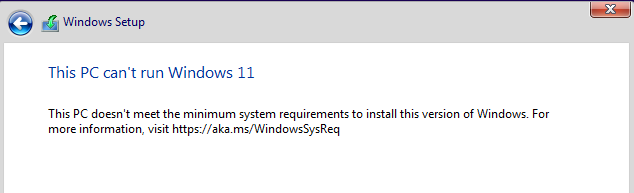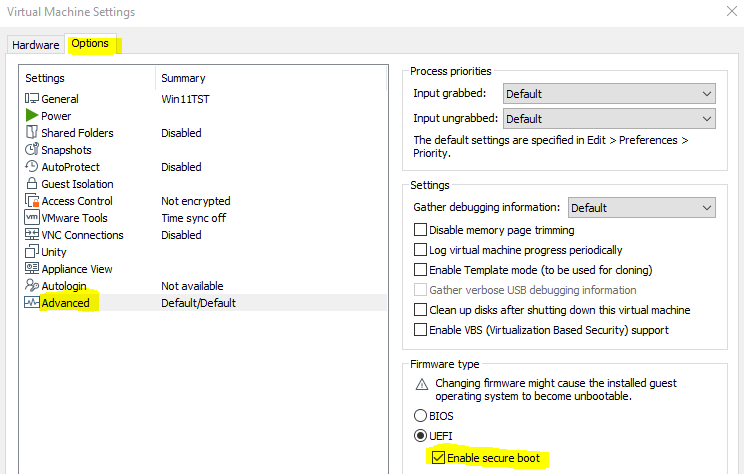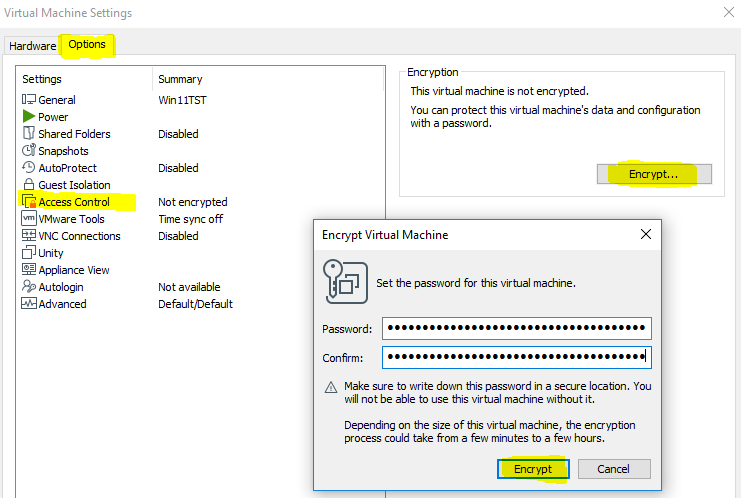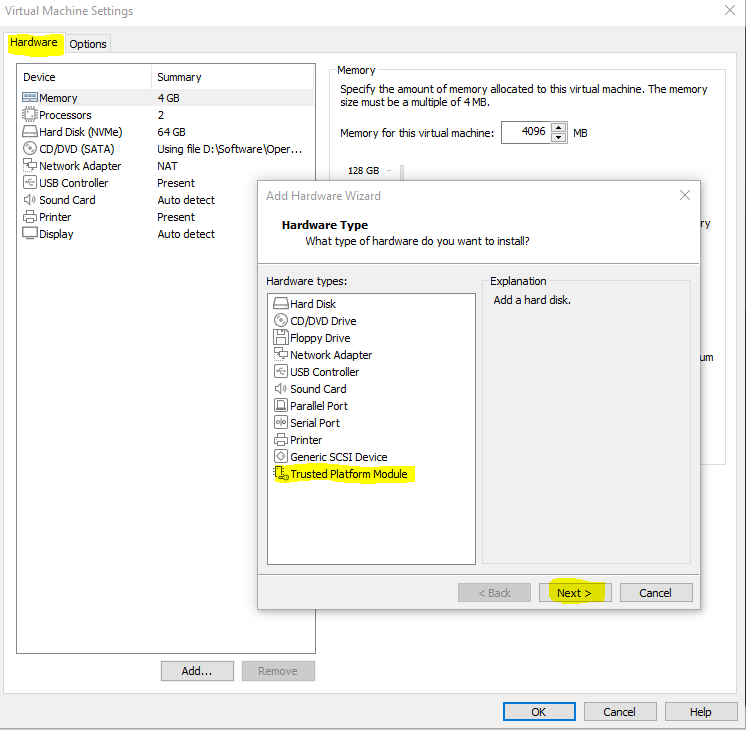When trying to install Windows 11 on VMWare Workstation an error message is received within the virtual machine on VMware Workstation – This PC Can’t Run Windows 11. This PC doesn’t meet the minimum system requirements to install this version of Windows. For more information, visit https://aka.ms/WindowsSysReq.
This PC Can’t Run Windows 11
This PC doesn’t meet the minimum system requirements to install this version of Windows. For more information, visit https://aka.ms/WindowsSysReq
Cause:
The VM does not meet minimum security requirements for Windows 11. Minimum security requirements are as follows:
- TPM version 2.0
- UEFI firmware
- Secure Boot capable.
Resolution:
- Enable Secure Boot
- Encrypt the VM
- Add Trusted Platform Module
Windows 11 installation should now be able to proceed successfully if all other prerequisites are met. That is…
| Processor | 1 gigahertz (GHz) or faster with 2 or more cores on a compatible 64-bit processor or System on a Chip (SoC). |
| RAM | 4 gigabyte (GB). |
| Storage | 64 GB or larger storage device Note: See below under “More information on storage space to keep Windows 11 up-to-date” for more details. |
| System firmware | UEFI, Secure Boot capable. Check here for information on how your PC might be able to meet this requirement. |
| TPM | Trusted Platform Module (TPM) version 2.0. Check here for instructions on how your PC might be enabled to meet this requirement. |
| Graphics card | Compatible with DirectX 12 or later with WDDM 2.0 driver. |
| Display | High definition (720p) display that is greater than 9” diagonally, 8 bits per color channel. |